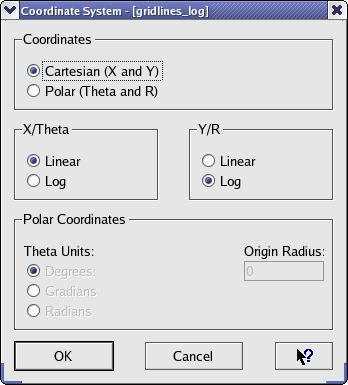Engauge Digitizer - Coordinates Dialog
Engauge Digitizer - Coordinates Dialog Engauge Digitizer - Coordinates Dialog
Engauge Digitizer - Coordinates DialogWhen a scale bar is used, there is no coordinate system to worry about. However, when axes points are used there are two coordinates involved.
Engauge Digitizer initially assumes that the two coordinates are linear and cartesian (linear X and Y). This assumption is the default since most graphs follow this behavior.
The coordinates dialog is used to select other coordinate systems. The coordinates may be polar (Angle and Radius) rather than cartesian. The coordinates may also be logarithmic rather than linear.
Either cartesian coordinate may be either linear or logarithmic.
Engauge does not need to know the units of either cartesian coordinate.
Only the radius coordinate may be logarithmic in a polar plot.
Engauge needs to know the units of the angle coordinate. By default, the polar angle units are degrees. They may also be changed to gradians or radians. In any case, the angle coordinate must be linear, and cannot be logarithmic.
Normally, the radius at the origin of a polar plot is zero. However, a nonzero value may be applied if the radial units are decibels. Warning - in version 2 of Engauge Digitizer, the origin radius value is not saved into the document file, so the value will be changed to zero when the document is read later (but you can reset the value).
The coordinate system settings for a cartesian graph with linear X values, and logarithmic Y values, are shown below: